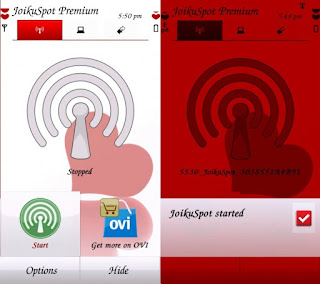In Some of my previous post I show u
How to Turn a laptop or desktop PC into a Wi-Fi hotspot. But in this post I m going to show you How do
u can use your Nokia Symbian phone as a Wi-Fi hotspot and use its active
internet connection through your other Wi-Fi enabled devices like laptop,
desktop or mobile etc.
Many people use more than one PC, laptop or mobile phone to
use internet or browse websites at their home or office. But no one use more than
one connection to use it into those multiple devices. Some people use LAN (Local Area Network) method. But days are
getting modern and modern tech lovers are start using WLAN (Wireless Local Area
Network). This type of people use Wi-Fi to multiply their internet connection.
So..The main topics was, How to turn a mobile phone into a
wireless hotspot and use it to other devices. To make it happen, u have to
have:
1. A Nokia or Sony Ericson Mobile Phone (Click here to see
the supported models)
2. Active Internet Connection on Your Mobile.
3. And Finally The "Joikuspot Premium" Mobile
Application.
If you have finished download, let’s see the process…
Step 1: Install Joikuspot Premium into your phone and
restart your phone after installation.
Step 2: Open the application, it will ask you "Allow
Sharing Your Internet Connection With External Devices?". Select ‘No’.
Step 3: Go to ‘Option’ menu and select your internet access
point to share connection.
Step 4: Press ‘Start’ and it will start sharing your
connection through Wi-Fi within a moment.
Step 5: Now search from any other Wi-Fi enabled device to
find and use this mobile Wi-Fi hotspot.
Happy internet using.. you can monitor your Wi-Fi activity
in this tab.
If you want to stop network sharing you can press stop
button any time to stop hotspot sharing.
I have tried to explain in details as much as possible, if
you still have any complicity with any steps in this process then please feel
free to leave a comment in the box bellow. I should get back to you immediately to solve your problem.